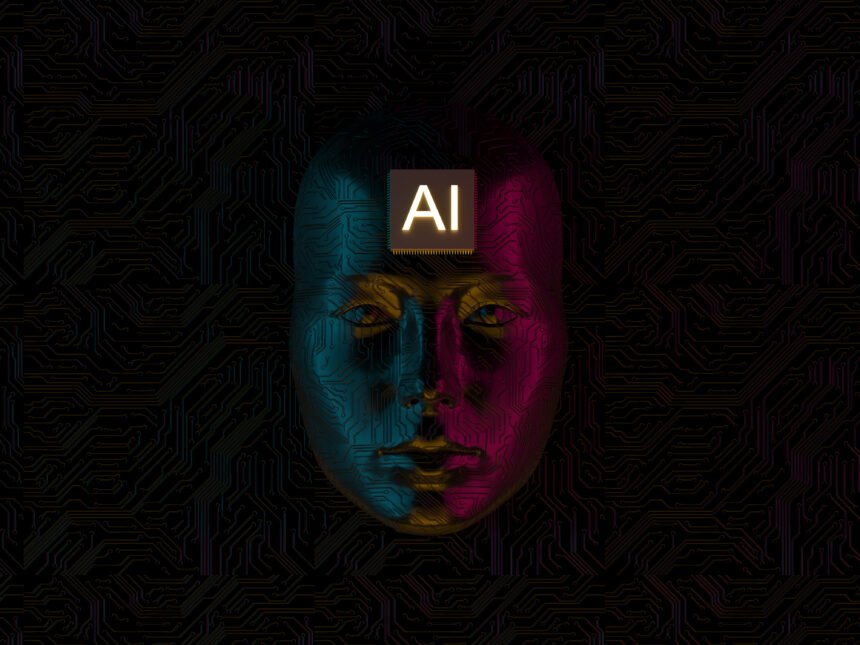In an incredible breakthrough that has garnered attention across the creative sphere, Adobe has Launched 5 Powerful Photoshop AI Tools changing how everybody edits pictures, both professionals and amateurs. Not mere upgrades, these are innovative features enabled by AI and that can offer new possibilities in digital design to save time and inspire creativity.
Graphic designers, photographers, and those simply interested in editing casual photographs, Adobe is back with the latest innovation in Photoshop that is built to make your editing operation faster, in the most unprecedented way.
Photoshop News What?s New.
Adobe has launched five smart tools based on the Firefly AI and Sensei technologies and these tools will make the editing tasks, which were time-consuming, simple. These instruments are being trained on the ethically sourced information of Adobe, thus being reliable and commercially secure.
We will pop into core features in more detail:
1. Generative Fill
Probably the most discussed feature, Generative Fill enables the user to choose a part (or the whole) of the image and complete it with totally different data on the basis of a basic textual request. Simply typing in an instruction such as add a mountain in the background or place a coffee cup on the table will do the rest within few seconds by Photoshop.
This artificial intelligence feature comprehends context and light, and it merges details with the current pictures. This process which took an hour of composition in the past, will now take about a minute.
2. Generative Expand
Want to crop or stretch an image or open up that scene? Generative Expand enables you to add ground and have some plausible backgrounds developed automatically.
This aspect is particularly supported by designers and social media managers as it allows them easily to reuse content and present it on other platforms professionally without compromising quality.
3. AI Remove Tool
The Remove Tool is another revolutionary aspect in this update which gives users the chance to remove objects or flaw in a picture easily.
Be it power lines or people in the background or unwanted shadows, the AI will study the pixels around, and will fill in the gap in a natural way. This implies more clear photos in four or five steps of a brush, no longer hand cloning or spot healing.
4. Improved Object Selections
Object Selection Tool which has already taken the spotlight among the Photoshop users is now big upgraded due to the application of AI. It that can now detect complex objects such as hair, fabric and fur with a much higher relative accuracy.
This accuracy will not only save time but also give a cleaner result particularly in the case where one deals with composites or product photography.
5. Contextual Task Bar
It is not an image editing tool by itself but, nonetheless, the Contextual Task Bar simulates an AI assistant that knows everything that comes next as enabling the best workflow during editing.
As an example, once you choose an object, it can offer to delete it, put a mask or fill it in with generative AI. It is as though it had an expert peering over its shoulder — to guide and not to pry.
The importance of These Tools to Designers
The rationale behind the Adobe Launches 5 Powerful Photoshop AI Tools needs no explanation since it eliminates friction during the artistic process.
Things reserved only to professionals or actions that needed hours of tutorials watching can now be done by simply clicking after a few clicks are performed. This high-end editing democratization is predicted to help both freelancers and the agencies as well as casual creators.
Besides, these tools could make the users concentrate more on the vision than on the process, which explores new fields of creativity.
Responsible AI and Trade
Ethical position is one of the factors that distinguish Adobe in the race of AI. All of the tools are trained on both Adobe Stock and the public domain content so that commercial use is both secure and legally licensed.
This is unlike the other other AI tools that use scraped internet data which can be questionable in terms of copyright.
Real-World Applications
The application scenarios are tremendous. These are only some of all industries and job positions that could be benefited:
E-commerce: Take reliable image content of products- no re-photos needed.
Photography: It allows removing distractions and beautifying landscapes with ease.
Marketing: Scale the production of ad creatives according to the platforms.
Education: Give students professional tools at a level easy to use.
Social Media Influencers: Polish it up faster without losing authenticity.
No wonder, the news that Adobe Launches 5 Powerful Photoshop AI Tools gained rapid fire as being one of the most talked about creative updates in 2025.
Accessing the New Tools How?
This is something that is already being featured in the Photoshop 2025 update that can be downloaded via Adobe creative cloud. To use all the functions and AI opportunities, users should be subscribed.
Adobe also includes tutorials in the application to make new and advanced users adjust to them in a short period.
Industry Response
Following its rollout there has been an overwhelmingly positive reviews. The generative features are being showered by the designers as being precise and in-touch with nature. In the meantime, photographers like the fact that they do not spend time on the retouching.
Even the approaches that are critical of the existence of AI in the creative sphere start realizing the worth of such tools used under the watchful eye. With the fast changing world of the creative industry coming at a blistering pace, Adobe continues to lead the way moving forward with both purpose and performance as the guiding principles of innovation.
Final Thoughts
The statement that Adobe introduces 5 new powerful Photoshop AI instruments cannot be treated as a headline only: it is the definite indication that at present, AI became a part of modern design. These tools combined with the meshing into Photoshop have transformed and yet again brought about advanced editing in a not only smarter but faster way than it has ever been.
From a professional to an amateur photo editor that just likes to edit photos, these tools can take your work to the next level and the reduce the workloads to a minimum. It is not the mere software update, it is the creative revolution.